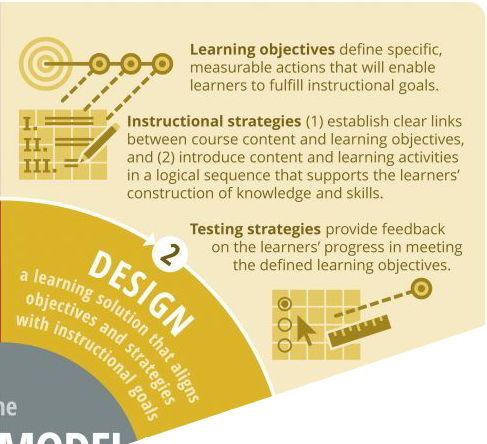DO ONE: PREPARATION AND SCRIPTING
This guide will provide an overview of the PREPARATION AND SCRIPTING to develop a playful simulation based on the ADDIE model of Instructional Design. It includes:
- An activity planner
- the ADDIE framework application in designing multimedia
- Rubrics and criteria on how to evaluate a simulation
- some key points on what to think and reflect upon while preparing for developing your simulation
CONTENT
EXERCISES / TASKS
LEARNING OUTCOMES
DO ONE: Preparation and scripting
- Use Rubrics and criteria for evaluating simulations
- Identify additional technical and pedagogical characteristics of a playful simulation
- Watch a playlist on ADDIE phases and how to design computer-based activities (make the connection with simulation design)
- Define a prototype, a storyboard and a flowchart
- Study the rubrics and identify additional criteria for evaluating simulations
- Evaluate existing simulations - Read reviews for each simulation (if available)
- Watch a video for each ADDIE stage
- Read about and explore storyboards, flowcharts, and prototypes
- Reflections - Learning journal entry
- Identify the criteria for evaluating a simulation in relation to playfulness and the needs of your class
- Evaluate simulations based on the identified criteria
- Understand what is a prototype and how it is prepared
Evaluation Rubrics
Here are some rubrics you could use to evaluate a game and/or simulation that you consider using for instructional purposes in your classroom. Using one or more of these rubrics can help increase your awareness of the desirable technical and pedagogical features of games and simulations, and thus your ability to select educationally sound games and/or simulations that promote playful learning.
While using the above-mentioned rubrics to evaluate the simulations you selected from the online repositories, take into account the following indicators of playful learning.

Preparation steps...
Planning to develop a playful simulation needs to go through the first steps of the model:
- Conduct the analysis
- Design the prototype
- Collect and create the material for the development
Here is an overview of what you need to do:
ADDIE ANALYSIS PHASE

Conduct the Analysis: analyze your learners’ needs, your learning unit characteristics and objectives, your authoring tool’s features and make a list with the specifications and requirements for your simulation.
Expected learning outcomes:
- To identify learners’ needs.
- To identify a simulation’s characteristics.
ADDIE DESIGN PHASE
Design your simulation by:
- creating a storyboard,
- creating a flowchart,
- designing your simulation prototype,
- evaluating the simulation prototype.
Expected learning outcomes:
- To design a storyboard for the simulation ‘story line’.
- To design a flowchart.
- To evaluate a prototype with potential users/students.
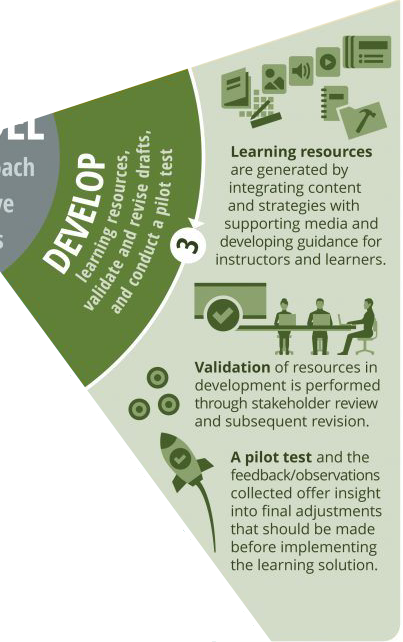 ADDIE DEVELOPMENT PHASE
ADDIE DEVELOPMENT PHASE
Collect and create the material for your simulation. Also, collect the tools for video, images and sounds editing and production.
Expected learning outcomes:
- To evaluate existing material (videos, images & sounds necessary for the simulation).
- To choose existing material.
- To create new material (videos, images & sounds necessary for the simulation).
...and scripting
How can you do your scripting? By using prototypes, storyboards, and flowcharts.
Now you are ready to move on to the final stage...! Implement the last activities and complete your simulation experience!