This blogpost is about my experience with a playful online dialogue.
Backstory:
In my experience pedagogues can find it challenging to use iPad’s and app’s in the
kindergarten to create a playful learning environment. Because of that I
thought it could be beneficial to have a dialogue with some fellow pedagogues
about some apps on the iPad and the possibilities they offer.
Participants:
I reached out to two pedagogues from two different kindergartens and asked them
to participate in an online synchronous dialogue about the subject. They agreed
but did not wish to be recorded or documented in any way – which I agreed to.
Before the online dialogue I explained how the program, we would be using, worked. The program I chose to use is called Zoom (this is a free – easy to use – online video conferencing tool). I told them the timeframe for the meeting, and we agreed on a date and time.
I didn’t ask the participants to prepare anything beforehand, they just needed to bring an open mind, and to be ready for a hopefully interesting dialogue.
The day of the meeting I made sure that my internet connection was working properly, and that my computer and webcam setup was optimal for the video conference. I invited the participants via a link I sent them 15 minutes before the time we agreed upon.
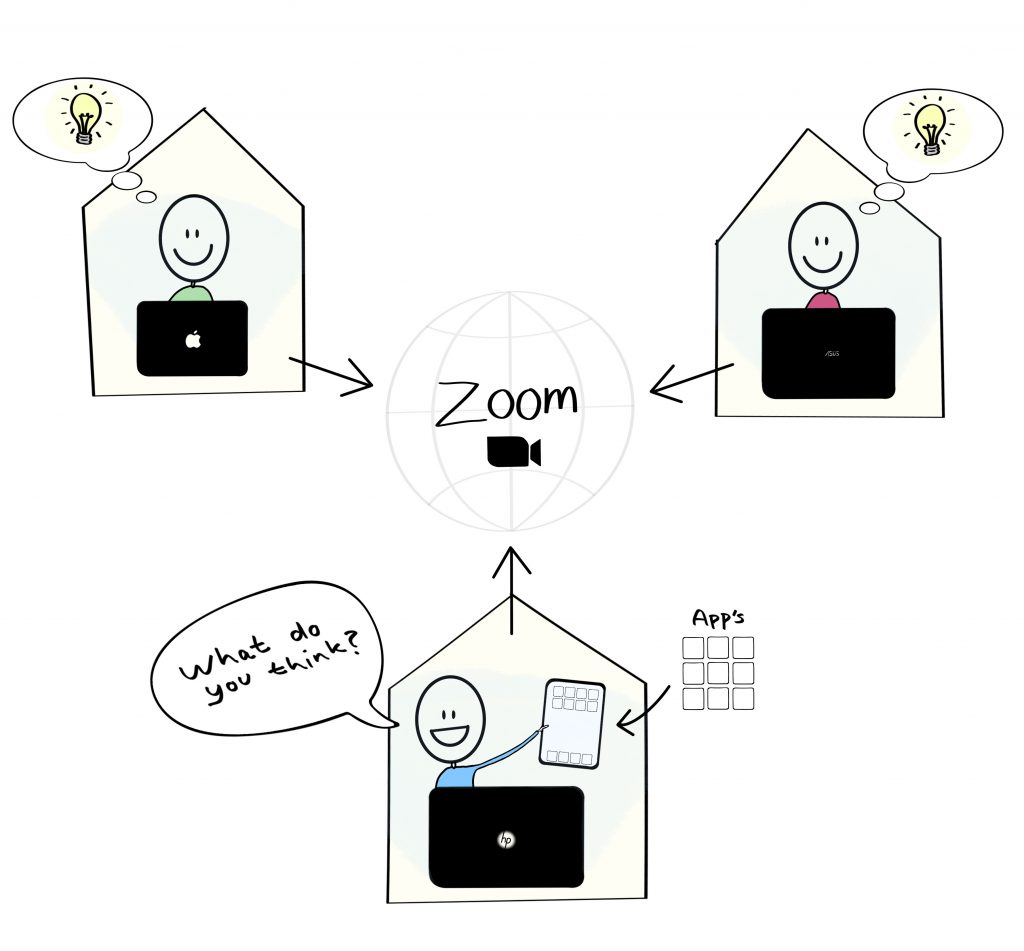
The playful experiment with online dialogue.
We met up in the Zoom meeting and as the facilitator I started by welcoming them, and then I introduced the topic for the meeting. Afterwards I introduced a few different apps and asked if they knew them, I then proceeded to introduce them to two of the apps which they didn’t know or had any experience with. After a short introduction to the apps (about 10 minutes) I asked them what they thought about them, and what possibilities they saw in them. In general, I asked open ended questions which were up for interpretation. There were no right or wrong answers, which made the dialogue more relaxed and took the conversation to unexpected places. We had a very interesting and inspiring dialogue about ideas, concerns and thoughts regarding the apps (amongst other things).
Some things I had in the back of my mind during the dialogue:
- To listen and portray interest in the things the participants said. I did this with my whole body i.e. I nodded and smiled to show my understanding or agreement.
- To ask open ended questions and ask follow-up questions when the conversation was dying down.
- To keep the dialogue on track – it is easy to get sidetracked
Overall, I think the playful online learning dialogue went great! The feedback I got from the participants was very positive, and they said they felt inspired and that they had some new ideas to try out. They also told me that they definitely would say yes to participating in a similar video conference in the future.
Reflections:
I think it is great with these types of online dialogues! The possibility to be
able to participate from home makes it more relaxed and informal. This can make
more people interested in participating, because they don’t have to be in a certain
place at a certain time – you can join zoom from anywhere.
To have an online dialogue about technology with pedagogues is inspiring, and a great way to share ideas and experiences with a given technology. I learnt a lot, both regarding the apps we talked about and about the meeting form – I have never facilitated this kind of online dialogue before, and I would definitely consider doing it again. If you haven’t tried it yet, I would recommend you to do so.
In this case we were only three in the meeting, in an “inner closed room”, which means that it was closed for the outside world. This made it a safe place to speak. In larger forums people often get self-conscious and nervous to take part in the discussion. Another thing to make people feel more comfortable is to not record the conversation. I know it is a good idea to record such dialogues – because it can be hard to take notes during a conversation, but in my experience, people speak more freely when they are not recorded. When you see that little red dot or a label saying ‘recording’ you consider your words more carefully – not to say that this is a general thing.
Regarding Zoom – I think the program is great, and I prefer it over Skype and Google Hangout, but the time limit in the free version is quite annoying 😉
Thank you for stopping by and reading this post. Hopefully you got inspired and/or got some new perspectives on online dialogues.
If you have any questions or thoughts you want to share, you are more than welcome to leave a comment down below.
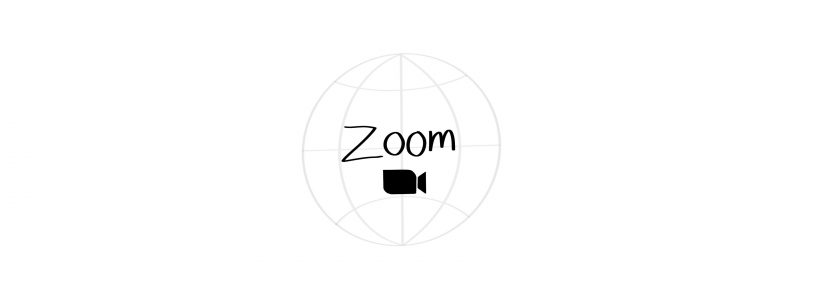
Great that you shared your experience with Zoom. I usually use Skype or Handouts. I hope I will get an opportunity to test it soon. However, I think it is a bit annoying that there is a time limit for users who don`t want to upgrade to the paid version.
There are some interesting points in time in this article. There is some validity but I will take hold opinion until I look into it further. Good article, thanks and I want more! Added to my Feed as well.