This blog post addresses my experiences with an interactive content creation tool. I am social anthropologist and communication scholar, and my prime interest in learning more about playful teaching and learning materials stems from a workshop I am currently preparing. The main aim of this workshop is to familiarize students with methods for researching digital media. One of the methods that I usually discuss during the workshop is the walkthrough. This research technique was recently developed by Ben Light and his collaborators (2016). The walkthrough is a systematic method for documenting and analyzing mobile phone apps.
In the course of the workshop students are given an opportunity to engage in the various procedures of this method. Students can study an app of their choice and present their initial outcomes in short presentations at the end of the workshop. Since they collect digital data with their own mobile devices, it is sometimes difficult to follow their learning progress and their insightful observations are often not documented. Using a more playful and interactive content creation tool might help solve this problem, which I faced in many workshops I was running in the past.
A travel app about Copenhagen is an example of an app that can be meaningfully explored with the walkthrough method:

I picked the Documentation Tool from the H5P website to find out how students can potentially better document their learning experiences while experimenting with the walkthrough method.
The H5P Documentation Tool
The H5P website provides instructors with a huge variety of tools that can enhance teaching and learning experiences. I am primarily interested in how the Documentation Tool can help learners express problems with the walkthrough method and how it can improve the communication between workshop facilitators and learners. The Documentation Tool is basically a form wizard that facilitates the export of text documents. It can be used to document projects and can for instance be integrated into WordPress websites. The tool enables learners to instantly document their reflections in the course of their projects.
Appropriating the Documentation Tool
Learners can track their progress against learning goals set by the instructor in the Documentation Tool:
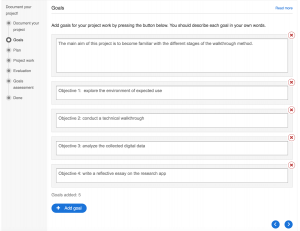
Learners can then self-assess their progress:
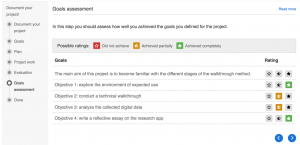
The reflections that learners enter in the Documentation Tool can be exported with one click and shared with the instructor and other learners:
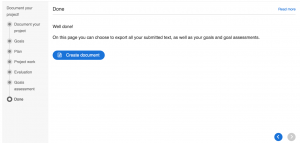
A Quick Evaluation
I am planning to integrate the Documentation Tool in the workshops I will run in the future. It can definitely ease the communication between instructor and learners since learning experiences can be documented and effectively shared. I particularly like the self-assessment of the learners` progress. The rating system can replace the feedback surveys I often handed out at the end of workshops. This system gives me some insights into possible improvements of the workshop, since I can see which goals were hard to achieve. The Documentation Tool helps learners to make sense of the walkthrough method. It is particularly beneficial for learners who don`t feel at ease with sharing their thoughts in the classroom. The Documentation Tool can thus help ensure that all workshop participants can learn at their pace. However, I think that the Documentation Tool should not be limited to uploading textual content. The analysis of apps is a very visual endeavor and it is necessary to share screenshots to research the socio-technical dynamics of its embedded elements:

It would be nice to customize the tool for the inclusion of visual content. Thanks for reading this post until the end! I am looking forward to your comments.

This was interesting on many levels! First, learning about how you used the H5P-tool to share learning experiences and second, the content of your workshop. It is always encouraging to learn how other teachers implement playful teaching and learning – it gives me inspiration to try something new myself. I try to remember that it’s not the worst if it doesn’t work out perfectly. Your blog post was easy to follow thanks to the screen shots. Nice choice of app!