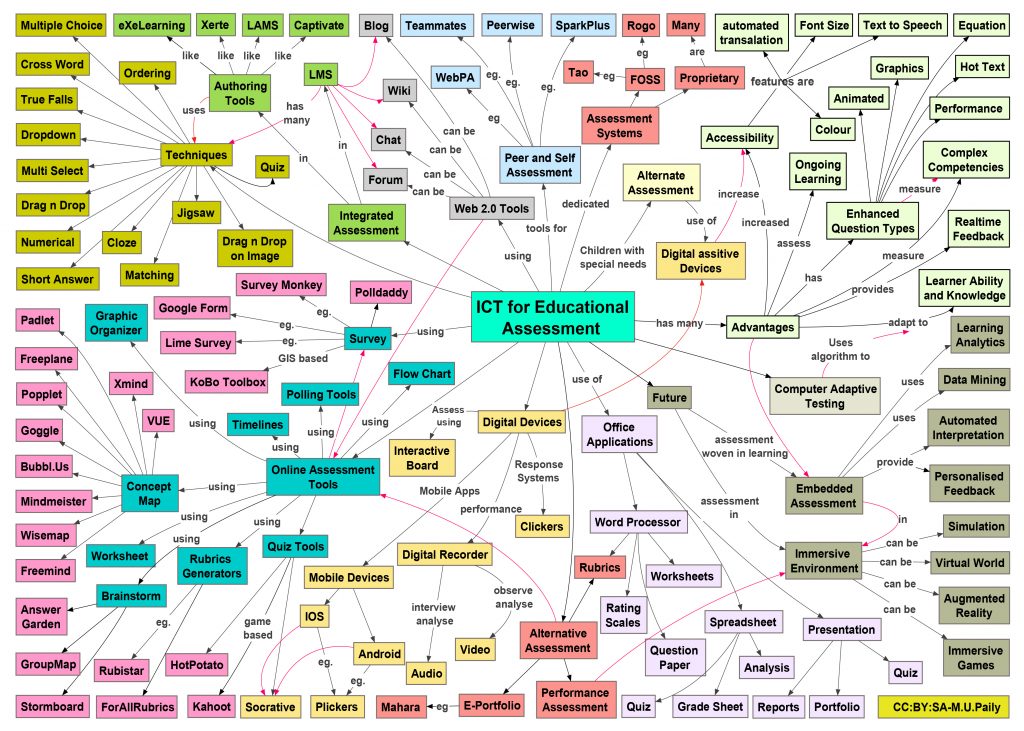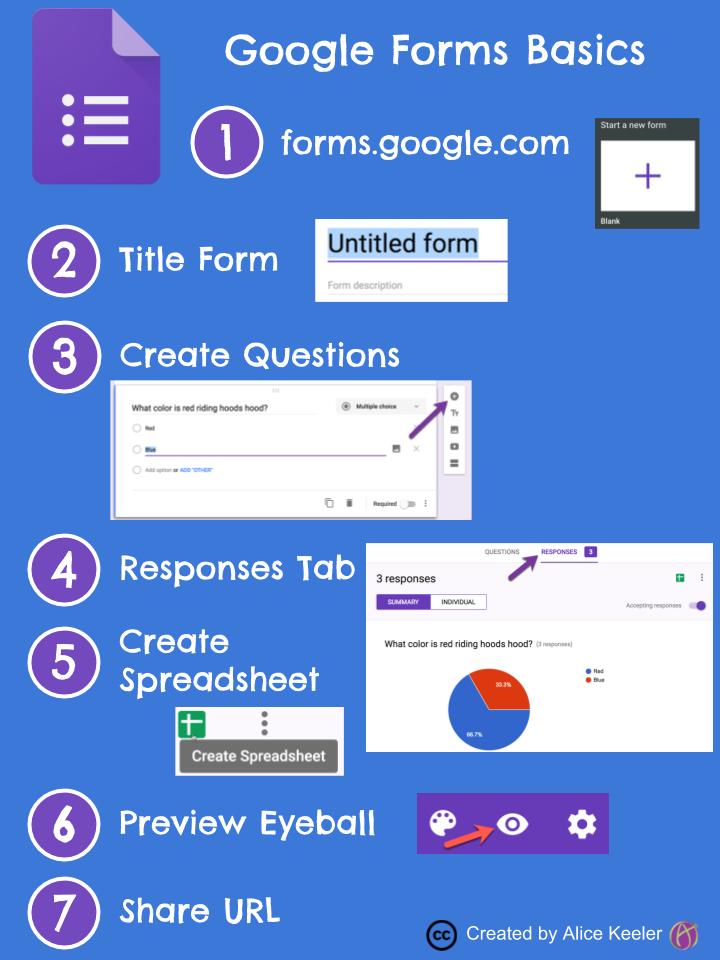DO ONE: Tools & Technologies
________________________________________________________________________________________
CONTENT
EXERCISES/ TASKS
LEARNING OUTCOMES
DO ONE – TOOLS AND TECHNOLOGIES
- Examples of online assessment
- Overview of online assessment tools
- In depth look at Google form, Kahoot and H5P
- Guides on how to use online assessment tools
- Exploring content
- Reading, analyzing and exploring tools
- Choosing and downloading an online assessment tool
- Understand how online assessment can be implemented
- Understand what online assessment tools are.
- Familiarize yourself with Google form, Kahoot and other tools - to such a degree that you can chose an assessment tool and try it out.
_______________________________________________________________________________________
Examples of online assessment in practice
Dr Gary Velan from UNSW Australia | Medicine
Online formative assessment to improve student learning in a large scale medical program
Overview of online assessment tools
Following an overview about ICT for educational assessment, namely online assessment techniques and tools.
There are several tools available to develop online assessment as Kahoot, Google Apps, H5P, Turnitin, Socrative, etc. available to develop online assessment activities as multiple choice, true/false, drag and drop, jigsaw, ordering, multi select, matching, answers (cloze test / gap fill), short answer, description, essay, etc..
Following there is a list of some to them, their different potentials, possibilities, limitations and how hard/easy are they to use.
Guides & tutorials to use tools to create online assessment activities
Google form allows you to create different assessment activities, as multiple-choice, short and long answer, check list, etc, fill in answer keys and assign the quiz.
Guides & tutorials to use tools to create online assessment activities
Google form
Google form allows you to create different assessment activities, as multiple-choice, short and long answer, check list, etc, fill in answer keys and assign the quiz.
Using Google form for educational assessment
Tutorial about how to create a Google form for a quizz
Kahoot
Kahoot allows you to create different assessment activities, as quizzes, surveys or short answers https://kahoot.it/
Following, you can find videos to support the use of Kahoot for educational assessment.
- What is Kahoot?
- How to create a quiz with Kahoot?
- Kahoot played accross the world.
H5P
H5P was already presented in Interactive Content module. Here, the focus will be on how to use H5P to create different assessment activities, as quizzes, surveys or short answers .
Following, you can find videos to support the use of H5P for educational assessment.
Reflection point
Reflect over the online assessment tool that you chose to try.
- What worked for you? What didn't work for you?
- Did you find places that the software lacked features you needed? Should you consider another online assessment tool?
- Do you feel that you are adequately equipped to try online assessment with your students? How do you imagine online assessment with your students using the online assessment tool that you have chosen?