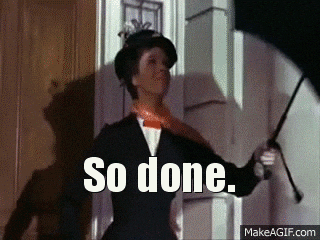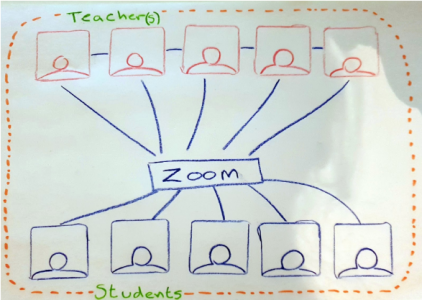Hi everyone 🙂
This blog post you are about to read is about our teacher experience when using digital media and technology in education to a playful experiment with online synchronous dialogues.
We decided that we would try to see if we could create an online, synchronous dialogue as a new form of teaching in distance education because we have come to learn that we have benefited from this type of working in our own study group.
So what did we do to try and see if we could create this environment in a teaching experiment as teachers, and not as a way of working in a study group?
- We found a group of people on facebook with a common interest. This was to provide a topic that they already knew something about and had a interest in so they were more likely to volunteer.
We invited them to participate in a online synchronous dialogue where they could tell others about their experiences regarding IT in their everyday work with education. This way of teaching was inspired by Diana Laurillard (2012) and her three types of online teacher-led interaction; the tutorial, the seminar and the discussion group. - We got five people to participate.
- We informed them about the set-up so that they could prepare a presentation.
- We created a meeting on the video platform zoom (https://zoom.us) and sent a link in the facebook group.
- We chose this platform because: 1) It is not owned by any of the big companies such as microsoft, google or apple so the participants could use whatever email they had when they signed-up for the site. 2) It is free of charge so they could use it in their owen teaching right away and 3) It has all of the videoconferencing tools we wanted to use to experiment.
- They all got ten minutes to tell the others about their experiences and answer questions from us and the other participaters. We chose the amount of time because we didn’t wanted the sesion to last longer than one hour.
- We gave each other different roles before the videoconference so that we could see which roles was important to master when teaching in a online synchronous dialogue.
- We created the roles of: 1) The moderator. This role would be the leading part of sesion. 2) The timekeeper. This role would be the one who makes sure that every participater stays inside the timeframe. 3) The active chatter. This role would be the one making sure that the chat stays alive and is the backup for questions if no one has any oral questions for the participator who is telling about their experiences. 4) The chat-reader. This role would be the one who reads the questions from the chat out loud. 5) The IT guy. This role would be the one who is making sure that the technology is working and is responsible for recording the session and saving the chat.
- We used the video of Brian Alexander “The next university with Rikke Toft Norgard” as inspiration on how to act when being in a online dialog. You can see the video on this link: https://www.youtube.com/watch?v=e2JnfcWX5iQ
- We made sure to check all of the boxes in our checklist so that we didn’t forget any important parts. You can use the checklist yourself before your next online synchronous dialogue:
So how did it go with our online, synchronous dialogue?
Our teacher experience with the online synchronous dialogue as a teaching method was a success based on our own criterias.

Our success criterias were:
1) Get at least three from the facebook group to participate.
2) Get at least two of them to introduce.
3) Get at least one participator to stay after the presentations to evaluate on how the participator experienced this way of online teacher-led interaction.
4) Remember all of the assignments for the roles we have been given.
Afterwards we have used the evaluation with the participants to reflect on the online dialogue and how it functioned as a playful dialogic pedagogy with teaching through discussion and online teaching and learning.
Now you know what we did and how it went – but perhaps you are wondering how it looked like?

And that is exactly what we are going to show you now!
Because we wanted to test a online synchronous dialogue with the possibility of the chat function, recording, sound, video and easy access we went for Zoom as previously described. In zoom all of us in the studygroup could be appointed hostess so we had the same access to all of the functions. As you see in the picture above we can all see each other and communicate oral as well as with our body language.
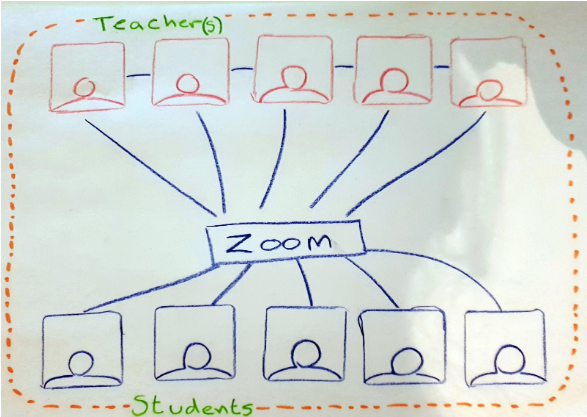
In the end we would like to give you something nice you can take with you when you leave this post. Something that could have been wrapped up in pretty paper and a bow. But here you go. Your own takeaway on do’s and don’ts while hosting video meetings wrapped up in a video by Emily Prapuolenis from The Wall Street Journal: https://www.wsj.com/video/six-mistakes-youre-making-during-videoconferences/4013DD94-1F3F-4A66-9A24-926349127C7C.html
Thank you for reading this blogpost. We hope you got inspired to try and do your own online synchronous dialogue session.
Josephine and Jannie is ouuut 😉
Bye for now 🤗🤗🤗