
DO ONE: Assignment & Activities
CONTENT
EXERCISES/ TASKS
LEARNING OUTCOMES
Do One Assignment & Activities
- Information for trying out a Playful Online Dialogue in a teaching or learning context
- The Scripting Template
- Fill out the Scripting Template
- Plan a Playful Online Dialogue
- Try out a Playful Online Dialogue
- Evaluate the Playful Online Dialogue
- Document the Playful Online Dialogue
- Hands-on knowledge with the use of vide-conferencing tools in teaching and learning situations
- Knowing how to plan, implement and evaluate Playful Online Dialogues
- Experience with carrying out Playful Online Dialogues in own teaching practice
Plan and carry out your own Playful Online Dialogue
You should now be ready to fill out the Scripting Template below through considering and deciding on:
- First ideas: what are some initial thoughts and sparks of inspiration for carrying out a Playful Online Dialogue in your own teaching practice?
- Learners & Context: Who are your participants, where are they coming from and what are their hopes, needs and dreams? And what is the subject and context of the teaching or learning situation into which you want to make a Playful Online Dialogue happen?
- Rationale & aim: What are your hopes, needs and dreams in relation to trying out a Playful Online Dialogue in your own teaching practice? What are you aiming and hoping for? And what is the potential and added value of doing it rather than more traditional formats (if there is none it is easier to keep on doing the same)?
- Outcomes & evaluation: What are some of the goals and desired outcomes of the activity? What would you like to see happening in the situation and what would you like the participants to get out of it? And how will you then assess or evaluate if that actually happened?
- Ressources & technologies: What pedagogical set-up do you want to try out? What technologies and teaching materials will you use? And what are the ressources needed for the Playful Online Dialogue to happen (materials, programs, activities, people, spaces etc)?
- Succes factors & barriers: What could prevent your Playful Online Dialogue in becoming a good teaching or learning activity and experience? What are critical succes factors and potential barriers in realising the idea, aims and goals of the activity? And what can you do to mitigate the barriers and boost the succes factors?
- Instructions for use: What are the different discrete steps to take before, during and after the event or activity? Think of the planning of your activity as creating a 'baking recipe' or giving someone 'building instructions'. What are the different steps to take, how long, what is the content of them and how do you know that you are ready to move on?
Finally, remember to somehow document the process so you can evaluate and analyse it afterwards. Also, you will need to think about how to 'collect material' from the event/activity that can be used to make a beautiful and visual Teach One blogpost in the next section.
Getting ready to Do One
Thinking about all you have learned, all your thoughts and all the notes and scribbles in your Reflection Journal you should be well-prepared to fill out the Scripting Template for Playful Online Dialogues. Just download the template, print it out or fill it out online to 'capture' your idea and prepare you for the teaching intervention and you should be ready to try out Playful Online Dialogue in a concrete teaching or learning situation.
The left-hand columns of the template is all you need to worry about for now - they are the ones that will help you to plan and prepare a reflective and intentional teaching experiment - while the right-hand columns of the template will help you to pass you knowledge and experience on to others in the Teach One unit. If you haven't tried out the use of video-conferencing tools before, used dialogic pedagogy or have a fully formed idea, don't worry. Often the development of initial teaching experiments or more fully developed teaching designs evolves through iterative cycles of analysing, designing, developing, implementing, evaluating and back again (The ADDIE Model). This could be considered your first move - or movement through the cycle - in designing for playful online dialogues.
The ADDIE Model Infographic created by the e-learning Industry (Education Infographics available at https://elearninginfographics.com/the-addie-model-infographic/) provides an overview of the cyclical process of ADDIE and how the phases interact with one another.
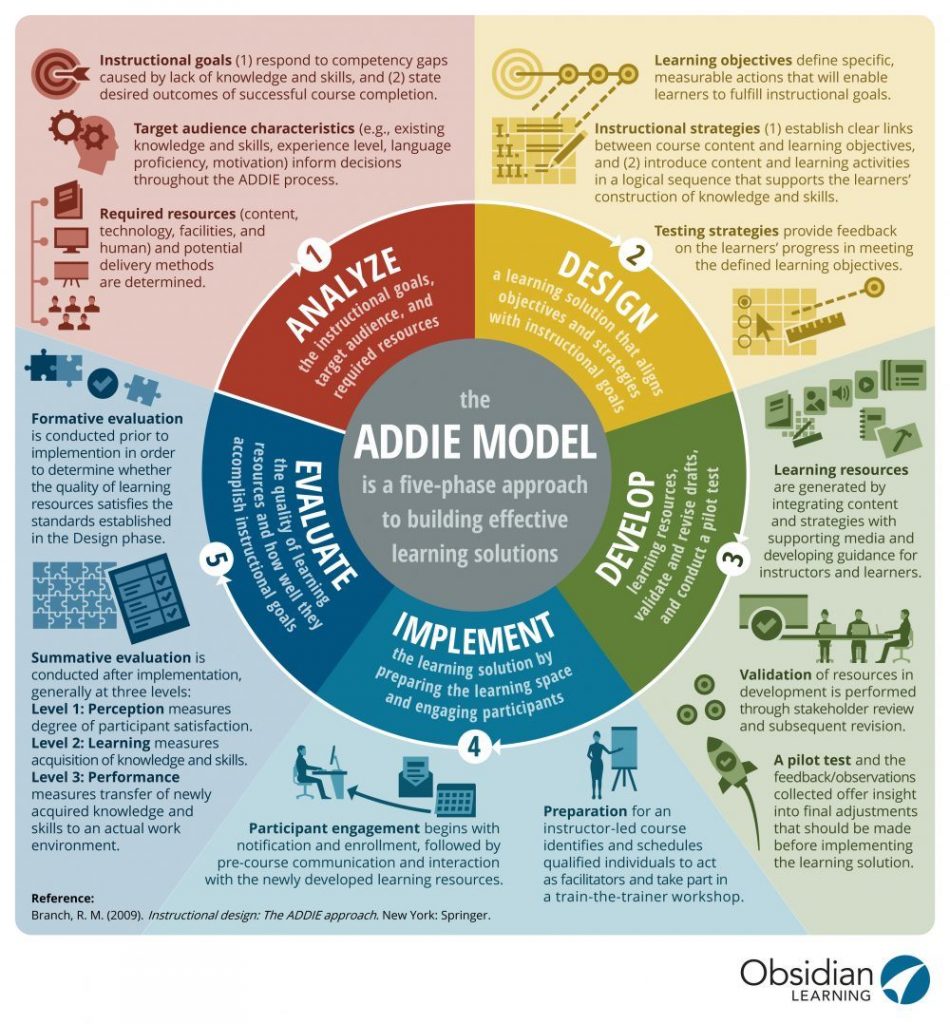
Be playful - experiment - fail forward
When you have filled out the Scripting Template and prepared yourself to try and implement Playful Online Dialogues in a teaching and learning situation, you should reconcile yourself with the fact that not everything might go as expected or imagined. But this is all part of the process; to experiment with something you might not feel completely in control over, to be open to failure and ready to learn from it, and to be playful in the situation relinquishing some of the control and giving yourself over to the experience and dialogic moments.
The idea is that planning something carefully and then trying it out can never go completely wrong if you keep the experiment open to change, adaptation, dialogue and play. Only without trying to know everything in advance or controlling every aspects is it possible to have a dialogue (content) and fail forward (form) in ways that will move your teaching practice forward and make you wiser about what works and what needs improvement or change.
Be ready to fail forward, learn from the experiment and adjust your practice of online dialogue - in this way you can embrace the mistakes as part of the process of iterative development of teaching designs. Only through experimenting with different technologies, pedagogical set-ups and teaching and learning activities will you come to know what works for your teaching practice and what works particularly well in some situations but not in others.
Fail forward - adjust - try again
As you carry out - and after you have carried out - your Playful Online Dialogue you probably realise that something doesn't work, something could be better, something needs more careful planning/scripting or that the technologies, set-ups, idea, interaction or experience is not perfect. This is your 'fail forward' moment. By carefully reflecting on and capturing your own experience as well as the experience of your participants you can make intentional and reflective adjustments to your scripted and designed teaching activity that will help you (and others) improve and move the practice of Playful Online Dialogues forward. This is what the right-hand columns of the Scripting Template is for.
So, remember to get feedback from your participant as well as carefully reflect on the activity yourself after having tried it out. This way, you will have valuable input to the teaching community when you write up your Teach One blogpost and be well-prepared the next time you try online teaching through dialogue and 'fail forward' again.
